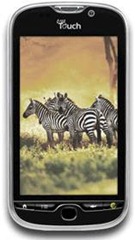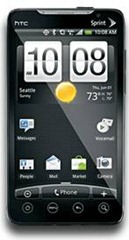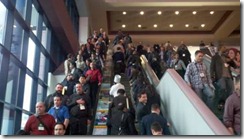Overview and Description
This HTC Windows Phone 7 is sleek and attractive with a black frame and gray body. It weighs 5.71 oz and measures 4.80 x 2.68 x .44 inches.
On the back, there is a little leg that folds out from the camera lens area to make a handy stand in the horizontal position. The stand surrounds the 5 MPX camera lens, dual flash, and rear speaker grill. At the top of the unit, there is a power switch. On the left side are two volume control buttons and lower down a camera button. On the bottom, is a micro USB port, a 3.5 mm audio output jack, and a microphone. On the front of the unit, there is a battery status light, above a 4.3 inch capacitive touch screen. Below the screen are three hardware buttons for Back, Start, and Search. There are two more speaker grills located at the top and bottom of the screen.
It is powered by a 1000 MHz processor with 576 MB RAM and 512 MB ROM on board. The build-in memory is 16348, but there is no storage expansion slot. It also has a T-Mobile SIMM card. The 1230 mAh battery has a 6.33 hour talk time with 310 hours standby. With a 3G connection, the talk time goes down to 5.33 hours. This phone operates on a 3G T-Mobile network.
Multi media support includes a music player supporting MP3, WMA, M4A, and M4B with a video camera and playback supporting MPEG4, WMV, 3GP, and 3G2. It also has an FM radio.
Internet browsing is available with HTML but Flash is not available for a full Web browsing experience. A Facebook application is built-in. Caller groups are supported with multiple phone numbers per contact. You may search by first or last name, It has picture ID, ring ID, and voice dialing. It also comes with a calendar, alarms, todo/tasks lists, document viewer, flashlight, calculator, and converter. You can do SMS, MMS, and it supports various email accounts. My Gmail contacts were imported automatically and were appeared before I knew it. This phone features Bluetooth 2.1, Wi-Fi 802.11b,802.11g, and 802.11n. It also has an accelerometer and a compass.
What a pleasure to have a Microsoft phone that has office applications already installed for no extra charge, which, in this case, include Onenote, Word, Excel, Powerpoint, and Sharepoint. You can view, edit, and create documents in any of these formats and share them or collaborate with others.
However, I have to shake my head in disbelief. There is no way to copy, cut, and paste from one document to another with this operating system. I thought that the iPhone was a big joke because it couldn’t do that either for three generations or so. Why would Microsoft leave out this fundamental utility to make its applications work they way there were meant to work? Why didn’t Microsoft learn from Apple’s mistakes? It’s beyond me.
While we are at it, this system does not have the ability to capture screen shots either. Nor can it place a copy of the handheld screen on a desktop monitor for interactive data transfer between devices with a mouse and keyboard. These are all things Windows Mobile was able to do for years. It seems we’re going backwards here.
A nice feature of Windows 7 phones is the Hub concept in which you can place related items as icons in a single button on the home screen. Just scroll down if you run out of viewing space. On the home screen there is an arrow that you can tap or flick right, and it will roll to a screen containing all of your installed programs through which you may scroll vertically to select.
While the phone comes equipped with built-in GPS, the navigation program it offers actually costs $2.99 a month to use. That bugs me. The map program seems lame and takes forever to respond. There is no voice-turn-by-turn navigation, and the map is blurry. Google maps is far better, but not available on this machine.
All the incredible Google apps are free downloads in the Android store, but none of them exist for this phone. You will be missing out on such familiar apps as maps, gmail, docs, earth, goggles, talk, voice, reader, books, notebook, and so many others, especially developments from the labs. At least there is YouTube and you can get Picasa online, but again, it takes forever. I guess that may be one advantage of Google owning the apps and the Android system.
I found the screen to be bright and crisp. The scrolling was smooth and responsive. Programs that are stored on the device seemed to pop up in short order without delay. However, if a program must access the Internet to invoke, it can take for bloody ever. This is definitely a consistent negative feature of this phone. It would benefit immensely from a faster network connection.
In the Box
This phone comes packaged in a small box into which is tightly packed a micro USB charger cable, a 110v AC adapter, and a stereo headset. There is a small, printed manual, and some other informational material.
Getting Started
When I first took the unit out of the box, I couldn’t get it to turn on. Was there no battery installed? I couldn’t find a battery in the box. So, I opened the back cover and found a plastic insulator that must be removed for the battery to make contact.
When you plug in the micro USB connector to a computer, a box pops up notifying you that you need to get Zune software so that you can get updates, find apps, sync music, pix, and videos. What about files guys? Is this just another iPod touch with Zune instead of iTunes?
You can sign in with existing MSN or Hotmail account or get a new one. You are given the opportunity to become part of the Zune Social networking group. Now you can share everything you’re doing with your friends and who knows who else. You must create a Zune tag for the forums etc.
Now you can get a 14 day Zune pass to try out the services. After that, it’s $14.99 per month, $44.97 for three months, or $149.90 per year. You get unlimited access to download as many songs as you like and last as long as you are a paid subscriber. You can keep 10 or your favorite songs each month forever. Frankly, this plan does not appeal to me in any of its forms.
Now you can download the Zune software and plug your phone back into the computer. The Zune software allows you to sync your stuff back and forth between computer and phone. Zune offers free channels to subscribers for creating and updating playlists. This is also where you find the apps for Windows Phone 7.
Apps
I have been very curious about the quality and quantity of apps available for this very new platform and suspected that it must be sparse. The first thing I noticed, which isn’t surprising I suppose, is several apps for Xbox. Then there’s a list of top ten paid apps, which are all games. Going over to the free apps column, I see that there are some more serious apps there such as YouTube, Facebook, Adobe Reader, Amazon Kindle, Weather Channel, and Shazam, but the rest are games. How many apps are available anyway?
Like Apple, you have to sign in with a password to download apps. But unlike Apple, you only have to do it once, which I appreciate. Apple’s system is a bother. Of course with Android you don’t have to sign in at all.
Microsoft has probably exerted a valiant effort to have a variety of useful and entertaining apps available for their new phone platform. Recognizing that it is a brand new arena and that it will take time to mature and develop a larger corpus of applications, it is probably not fair to observe that the app store shelves seemed stripped bare with relatively few choices. Another observation is that there are surprisingly few free apps. When you visit the app store, you better have some jingle in your jeans. There no such thing as a free trial either. Some apps that are free in Android and iTunes stores cost money in the Microsoft market. Why would that be?
Traditionally, I suppose that Microsoft Windows Mobile users are accustomed to paying extremely high prices for software programs. Typically a program would cost from $15 to $30 and often more. But these applications were of high quality and worked seamlessly. So, if you are after quality instead of quality, maybe that is what is being delivered. But it would be good to have more choices, free trials, and more reasonable prices. Maybe the market will smooth all this out in time.
I was surprised that few of the developers with whom I have worked for years on the Windows Mobile platform have applications in the Windows 7 app store. Maybe it’s too early? Maybe the market is still too small to interest them? I hope they will soon appear however, because they are what made the Windows Mobile system so robust.
When you search the app store a strange thing happens. If there are no relevant apps to satisfy your search it doesn’t want to disappoint you so it brings up a bunch of music and Websites that may be relevant to your search query. Weird.
Jumping through hoops
Eager to put the new Windows Phone 7 through its paces, I loaded it up with some apps so that I could play games, watch TV, listen to music, create and edit documents, send email, sms, mms, photos and videos. In performing all of these tasks, the machine performed as expected. I particularly enjoyed the voice command feature. My only reservation would be that it seemed sluggish on the Web many times, and I don’t think it was my connection.
I appreciated the large screen and its clarity The smoothness of navigation when scrolling is perhaps even better than Android phones. I like its sleek look and how it nestles in your hand and wants to be yours. I like the fold out kick stand. I appreciate the integration of Microsoft office programs, which makes it a real productivity tool. I applaud the fact that Netflix comes already installed and works beautifully, but why not Hulu, Pandora, and other streaming apps? I like the fact that you can sync files between computers and the Windows 7 phone wirelessly.
A note on syncing
The Windows Phone 7 does a superb job syncing Music, Videos, Pictures and Podcasts, which makes it a super MP3 player. But when it comes to perhaps more important things like data, it falls far short of the old Windows Mobile sync interface. Remember how you could check boxes on what you wanted to sync such as notes, calendar, contacts, and files? Now you have to go through Windows Live online and it’s a precarious process. I could not drag and drop files either. We’re going backwards here folks. I could not even get the phone to come up as a drive on my desktop directory so that I could address it and exchange files manually.
Conclusion
What I find lacking and hope will soon be corrected are some glaring oversights, some cannot be avoided problems, and I have a wish list of missing features.
The biggest deal breaker for me is the unit’s lack of ability to copy/cut/paste. I just do not understand this omission. Of course, you will have to live with the paucity of apps, but I expect this to be remedied with time. I wish the apps were more reasonably priced and that there were more free ones. It’s too bad that none of the Google apps are available for this phone. I wish the camera had higher resolution as it is on the low end of the spectrum these days. Another deal breaker is that it doesn’t have a front and rear camera for video conferencing. I don’t like the navigation system and resent having to pay $2.99 a month for the one offered. This system does not support Flash for full Web browsing capability. The whole syncing process needs to be revisited, improved, and perhaps restored to Windows Mobile 6.5 functionality.
“Other than that, Mrs. Lincoln, how did you like the play?”
I have long awaited Microsoft’s return to the smartphone market as it seemed to be laying fallow for the past three or four years. While I applaud the Windows Phone 7 and consider it to be a worthy competitor for all its functionality, I am in the end disappointed. I do not see that it is substantially better than iPhone or Android. Somehow I expected it would be. If fact, I must say that in many respects it seems to be a step backward when you compare all the things a Windows Mobile 6.5 phone can do.
If you are an early adapter to the latest technology, you may wish to purchase one of these units and ride the wave as the improvements roll out and the apps become more plentiful. However, I think I would wait until it matures, works out some kinks, adds functionality and far more applications.
As usual, I think HTC has created a superb product that is appealing and functional. I only lament that the Windows 7 system it houses is not more robust and highly developed.






![clip_image004[1] clip_image004[1]](https://blogger.googleusercontent.com/img/b/R29vZ2xl/AVvXsEhcBghIAAnaR4_nLIGP-7SUJgUACoa51ziudm4-IN62AjPdH6Lm4vGTmbc_UXgNL516vWL1_GpfzsdVOEeU_jlGUZeSwVVSCyUuPoOcDMC9BRz1CKuWxHv2yhNMRpmbQG60WVBagg/?imgmax=800)